Golden Queries
Golden Queries are canonical answers to certain questions that are provided by data experts. The AI uses Golden Queries to both canonically answer questions in the Overview chats, and to extrapolate answers to new types of questions in both the Deep Dive and Overview chats.
Creating Golden Queries
You can create a Golden Query by clicking the "+ Book" icon on any query. Give the Golden Query a name that describes the question it answers or the results that it retrieves.
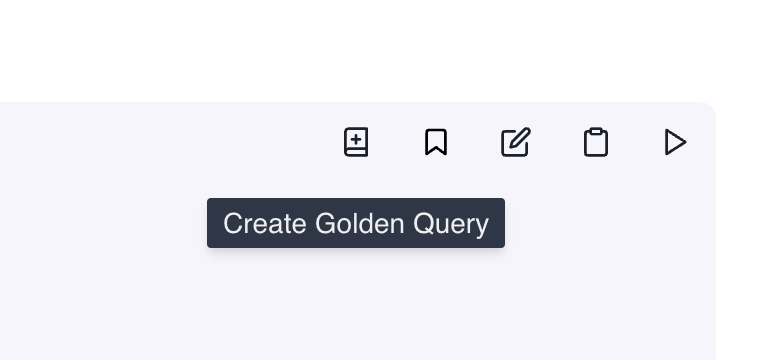
Golden Query Templates
After you create a Golden Query, you can turn it into a template for greater flexibility. Navigate to the Golden Query section of the Rulebook (book icon in the left sidebar). Click "Edit" on the Golden Query you would like to template.
Manually Creating a Template
You can manually create a template by replacing any part of the query with <<variable_name>>. Give the variable a description indicating how it should be replaced, and give it a default value. Click "Save".
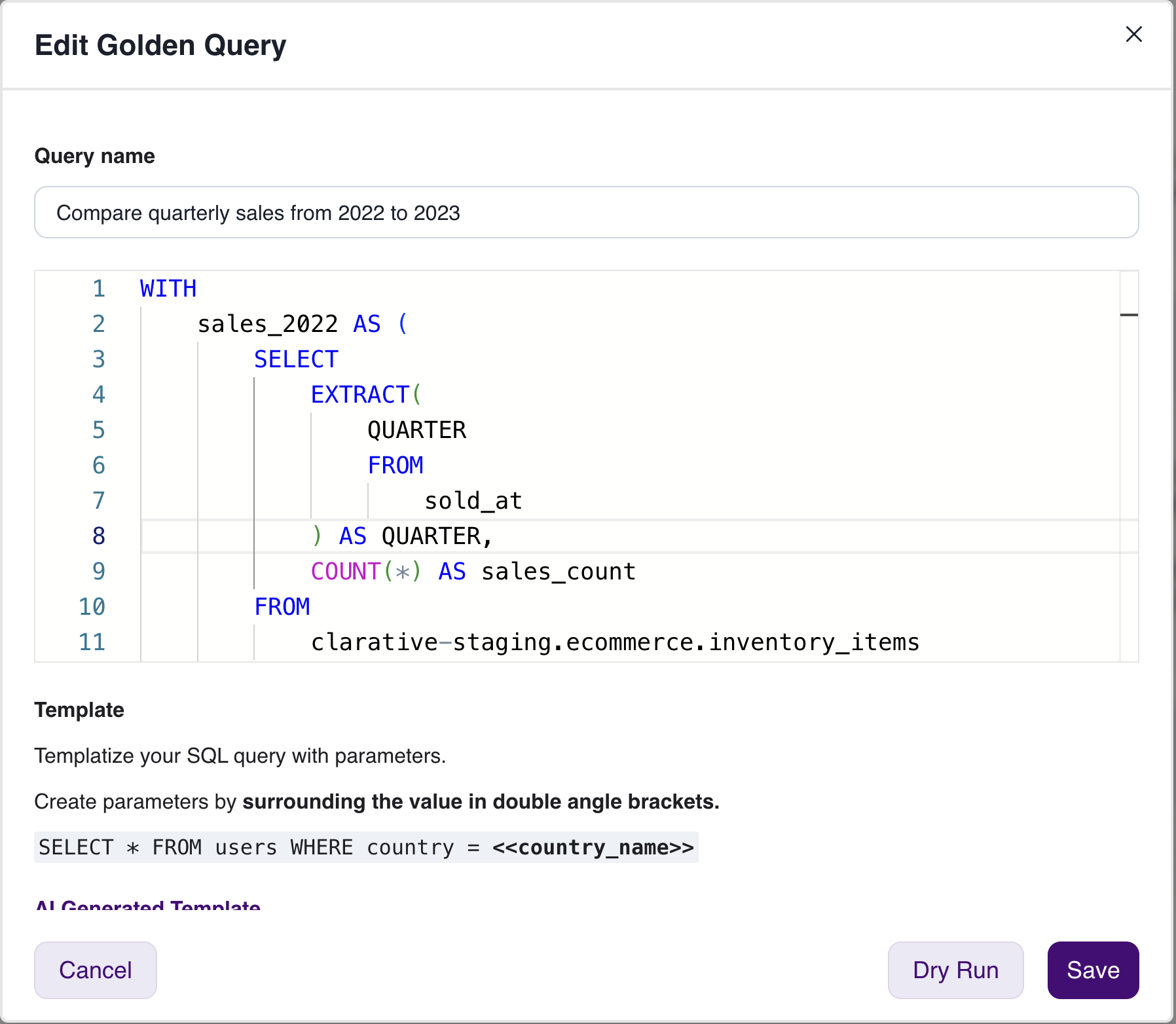
Using AI Generated Templates
After you create a Golden Query, the AI will create a template for you. Open the Edit modal for any Golden Query, scroll down to the AI Generated Template section, and click "Accept" to use the generated template. AI Generated Templates may take a few minutes after Golden Query creation to be available.

Associated Questions
Associated Questions are questions that can be answered by a Golden Query. Add Associated Questions to a Golden Query to improve search and help the AI make better use of your Golden Query.
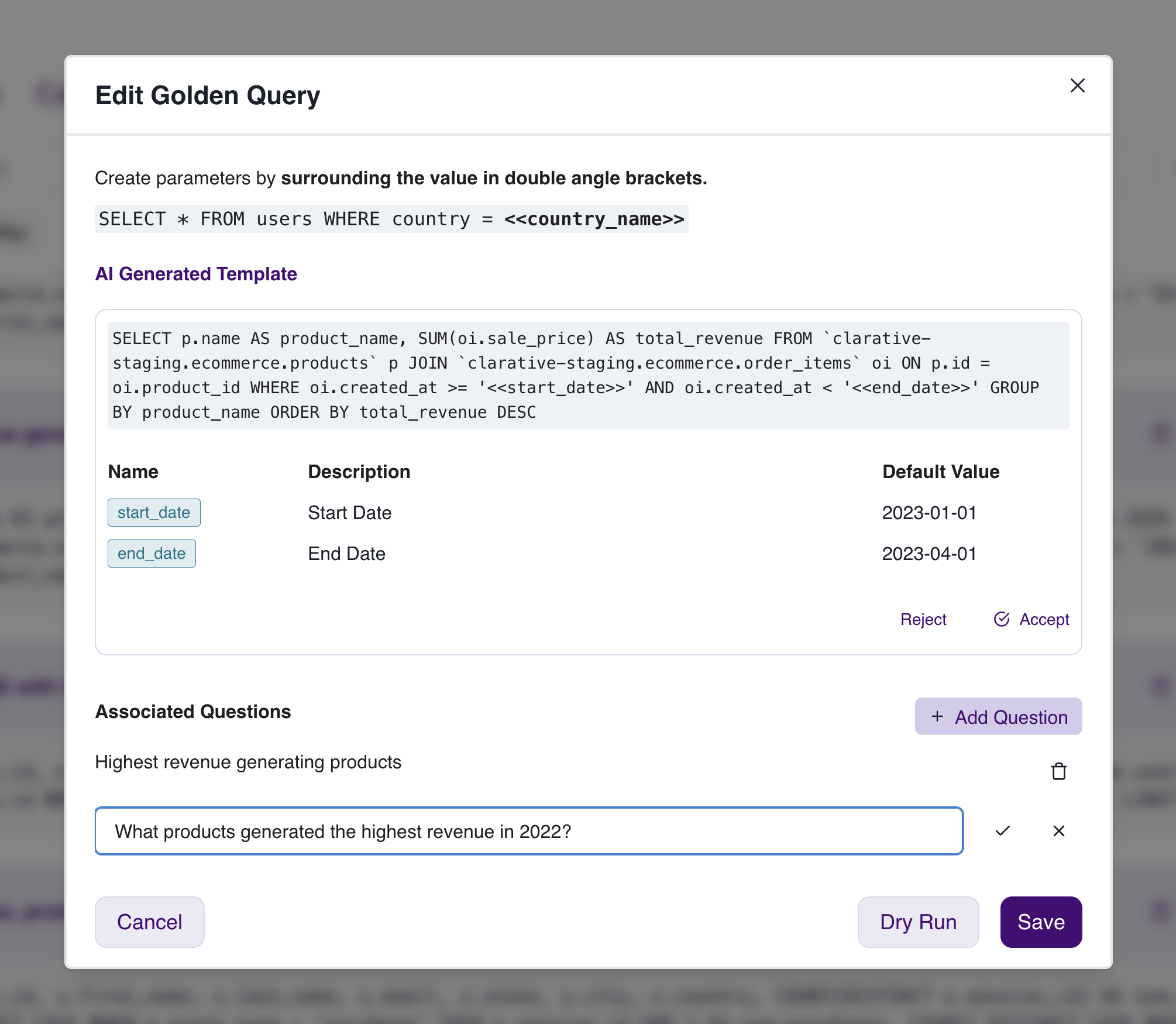
For example, if you have a Golden Query for "Top Users by Sessions" that also has columns for number of items in cart, you may want to also add an Associated Question for "How many items do most active users add to cart?". This will allow the AI to surface your Golden Query in more situations.
Generating Rules from Golden Queries
When you create a Golden Query, the AI assistant will attempt to generalize pieces of the query for use later. Administrators can find these generated rules in the "Inbox" section of the Rulebook.
Catalog Map
The Catalog Map shows the taxonomy of all Golden Queries created so far. It breaks down Golden Queries into topics and let's you visualize the "Question Space" that can be answered by your Golden Queries.
This can be a useful tool for determining what topics in the organization have good Golden Query coverage, and what topics could use a few more examples.
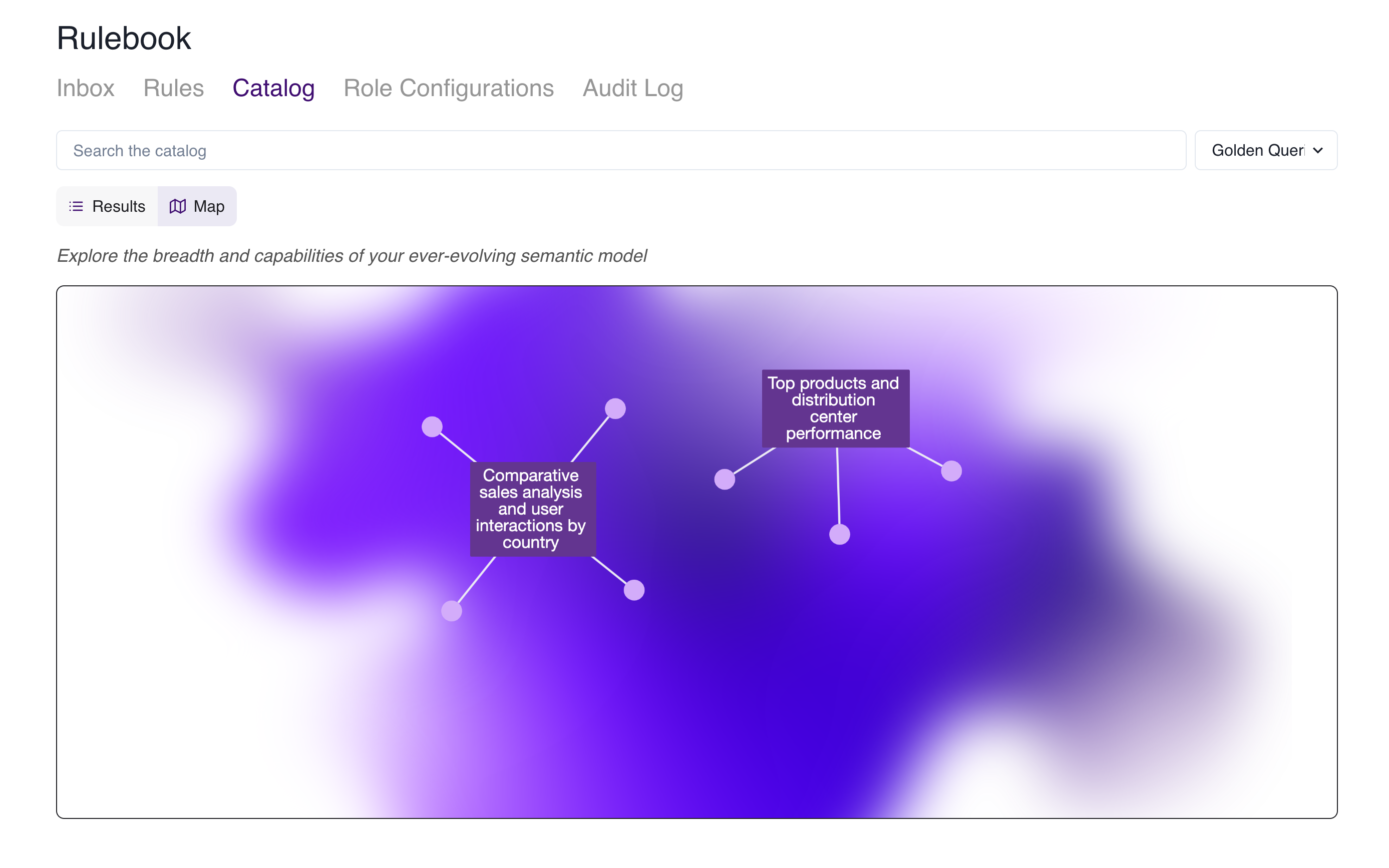
You need to create 10 Golden Queries to see the Catalog Map. Once you have a Catalog Map created, you can also allow non-technical users to navigate it in the Overview Tab.